


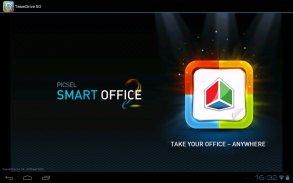
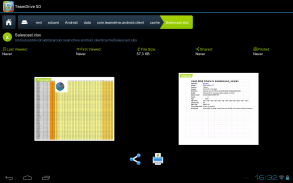
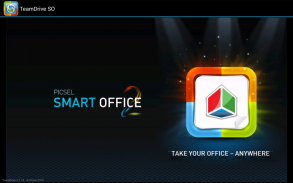
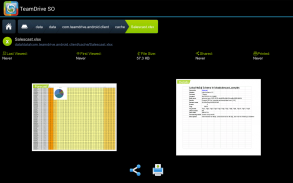

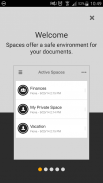





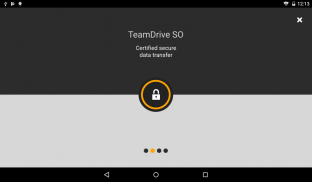
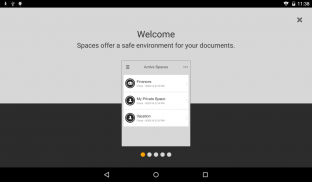
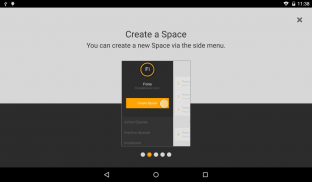
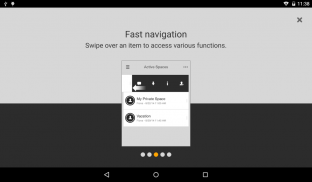
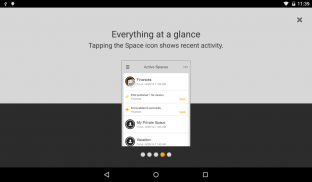
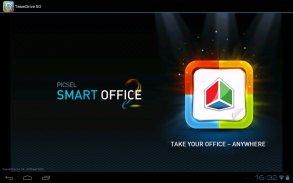
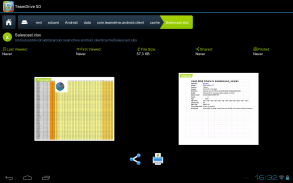
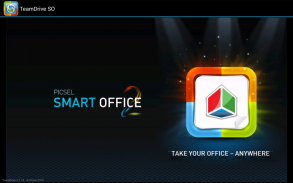
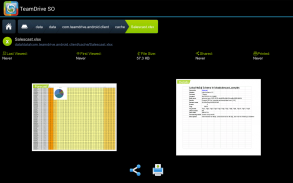

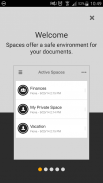





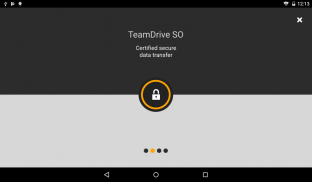
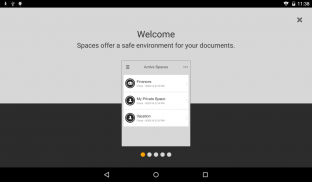
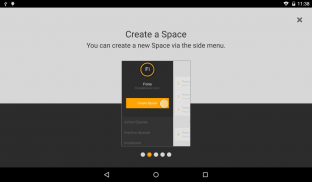
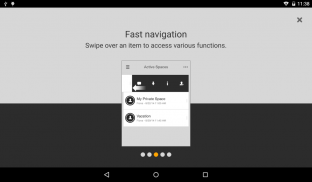
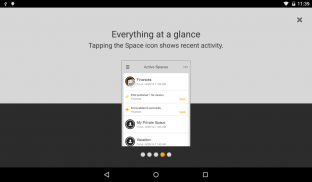
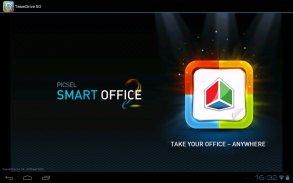
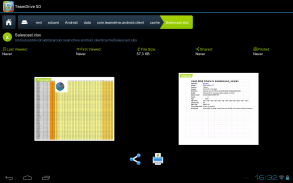
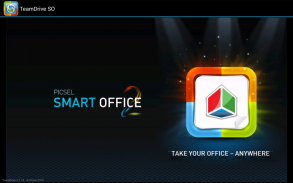
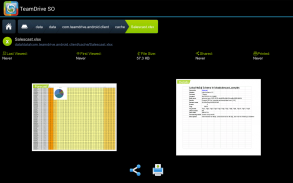

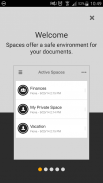





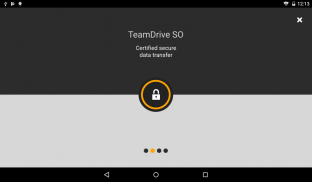
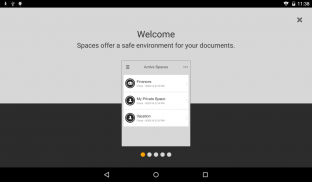
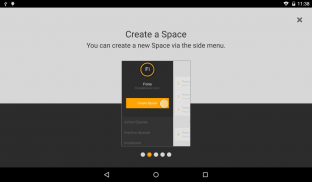
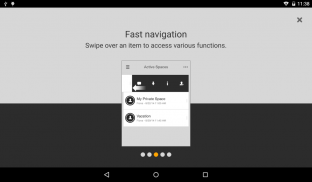
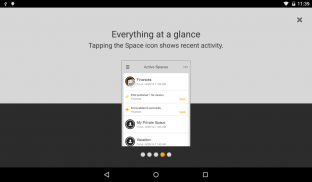
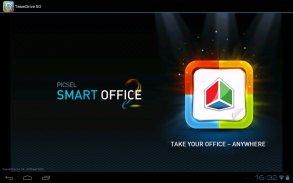
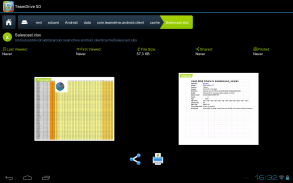
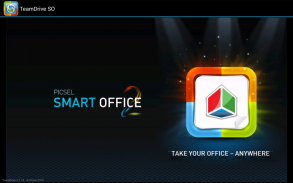
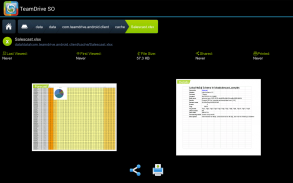

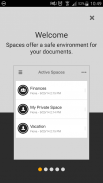





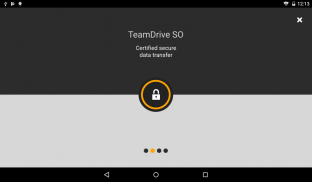
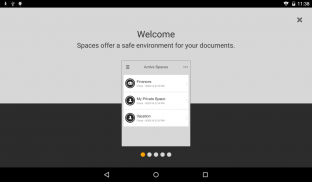
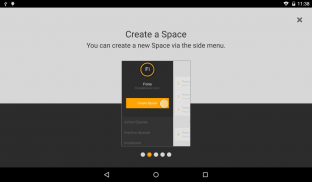
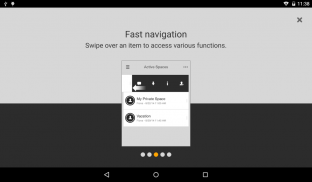
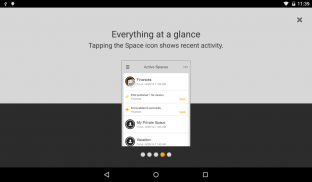

وصف لـ TeamDrive SecureOffice
View, create, edit and securely sync & share documents from within your TeamDrive SO app.
TeamDrive SecureOffice makes viewing, creating, editing, printing and sharing Microsoft® Office and other documents on the move easier through a contextual interface; drag and drop editing; sharing to email in original or PDF format; printing to thousands of wireless printers; and, of course, seamlessly syncing your documents directly into your TeamDrive Spaces all with a single click.
With TeamDrive SecureOffice, shared documents will never leave the app’s secure environment. Even when workers access and send files from their smartphones, TeamDrive SecureOffice provides complete end-to-end encryption so the data are never left unsecured. In comparison to other cloud-based solutions, there are often times when data are transmitted without encryption. For example, the application may send unencrypted data to the cloud provider, and the cloud provider may send unencrypted data to a mobile device. TeamDrive SecureOffice is the first solution of its kind to provide complete end-to-end encryption.
Synchronization
With TeamDrive SecureOffice you can keep your data synchronized between various computers and smartphones easily and automatically. It’s like child’s play to share music, images, documents or folders of any sort with friends, family or work colleagues. TeamDrive SecureOffice offers integrated document handling and is fully compatible with standard versions of TeamDrive and its Spaces. TeamDrive is available for all standard operating systems.
Photo upload
The TeamDrive app includes the direct upload from the Camera App into a TeamDrive Space/Folder.
Offline synchronization
Using a TeamDrive server makes it possible to synchronize data reliably even if one or more computers or smartphones are offline. As soon as the device regains internet access, the data are automatically synchronized. You can therefore work on your documents on a plane or train, for example, without an Internet connection.
Management of access rights
There are four different levels of access that you can allocate to individual group members:
Read-Only, Read-Only (Anonymous), Read/Write, Superuser and Administrator.
Version management
With the TeamDrive version management system (versioning), you have the option to go back to earlier versions of documents and to track all of the changes made by group members.
Comments
Every group member can add as many comments to each individual version of a file as he or she wishes. Alternatively, these comments can also be sent simply by e-mail to individual group members or to the whole group.
Conflict management
TeamDrive reliably identifies any conflicts that may arise from simultaneous editing of files by different group members and offers a simple solution for resolving those conflicts.
Security
The security and confidentiality of your data is the highest priority for TeamDrive. Before TeamDrive transfers your data, they are encrypted on your computer (256 bit AES). Only you decide who has access to your data. TeamDrive has been awarded the Data Protection Seal of Privacy of the ULD.
Free choice of server
TeamDrive offers two alternatives for synchronizing and safeguarding your data reliably: either you can use the TeamDrive Cloud Services, which means that we take care of everything, or you can use your own servers.
Supported file formats:
Microsoft® Office all versions (1997 and later):
Word, PowerPoint and Excel 97, 2000, XP, 2003, 2007, 2010, doc, docx, xls, xlsx, ppt, pptx.
PDF.
JPEG, PNG, GIF, BMP images, vector WMF and EMF diagrams.
Plain text (viewing).
عرض، إنشاء وتحرير وآمن مزامنة وتبادل الوثائق من داخل TeamDrive الخاص SO التطبيق.
TeamDrive SecureOffice يجعل عرض، وخلق، والتحرير والطباعة وتقاسم مكتب مايكروسوفت ® وغيرها من الوثائق على هذه الخطوة أسهل من خلال واجهة السياقية؛ سحب وإسقاط التحرير؛ تقاسم إلى البريد الإلكتروني في الشكل الأصلي أو PDF؛ الطباعة إلى الآلاف من الطابعات اللاسلكية، و، بطبيعة الحال، المزامنة بسهولة المستندات الخاصة بك مباشرة في فضاءات TeamDrive كل ما تبذلونه مع بنقرة واحدة.
مع TeamDrive SecureOffice، والمستندات المشتركة لا تترك بيئة آمنة في التطبيق. حتى عند وصول العمال وإرسال الملفات من هواتفهم الذكية، ويوفر TeamDrive SecureOffice التشفير الكامل نهاية إلى نهاية بحيث يتم ترك البيانات أبدا غير المضمونة. بالمقارنة مع الحلول المستندة إلى سحابة أخرى، هناك كثير من الأحيان عندما يتم نقل البيانات بدون تشفير. على سبيل المثال، التطبيق قد إرسال البيانات غير مشفرة إلى مزود سحابة، ويجوز للمزود سحابة إرسال البيانات غير مشفرة إلى جهاز محمول. TeamDrive SecureOffice هو الحل الأول من نوعه لتوفير التشفير الكامل نهاية إلى نهاية.
تزامن
مع TeamDrive SecureOffice يمكنك الاحتفاظ بالبيانات متزامنة بين مختلف أجهزة الكمبيوتر والهواتف الذكية بسهولة وتلقائيا. انها مثل لعب الأطفال لتبادل الموسيقى والصور والوثائق أو المجلدات من أي نوع مع العائلة والأصدقاء أو زملاء العمل. يقدم TeamDrive SecureOffice التعامل مع وثيقة متكاملة ومتوافقة تماما مع الإصدارات القياسية من TeamDrive ومساحاتها. TeamDrive متاحة لجميع أنظمة التشغيل القياسية.
تحميل الصور
ويشمل التطبيق TeamDrive التحميل مباشرة من كاميرا التطبيق في TeamDrive الفضاء / المجلد.
تزامن متواجد حاليا
باستخدام ملقم TeamDrive يجعل من الممكن لمزامنة البيانات بشكل موثوق حتى لو كان كمبيوتر واحد أو أكثر أو الهواتف الذكية هي حاليا. حالما يستعيد الجهاز الاتصال بشبكة الإنترنت، تتم مزامنة البيانات تلقائيا. وبالتالي يمكنك العمل على المستندات الخاصة بك على متن طائرة أو قطار، على سبيل المثال، من دون اتصال بالإنترنت.
إدارة حقوق الوصول
هناك أربعة مستويات مختلفة من الوصول التي يمكنك تخصيص لأعضاء المجموعة الفردية:
قراءة فقط، للقراءة فقط (مجهول)، القراءة / الكتابة، الخارق والمسؤول.
إدارة الإصدار
مع نظام إدارة الإصدار TeamDrive (الإصدارات)، يكون لديك خيار العودة إلى الإصدارات السابقة من وثائق واقتفاء أثر كل من التغييرات التي تم إجراؤها من قبل أعضاء المجموعة.
تعليقات
يمكن لكل عضو في المجموعة إضافة العديد من التعليقات إلى كل إصدار الفردية للملف كما هو أو هي تود. بدلا من ذلك، يمكن أيضا أن ترسل هذه التعليقات ببساطة عن طريق البريد الإلكتروني لأعضاء المجموعة أو الفرد إلى المجموعة بأكملها.
إدارة الصراع
TeamDrive يحدد موثوق أي النزاعات التي قد تنشأ عن التحرير في وقت واحد من الملفات من قبل أعضاء المجموعة المختلفة، ويقدم حلا بسيطا لحل تلك الصراعات.
أمن
أمن وسرية البيانات الخاصة بك هو أولوية قصوى لTeamDrive. قبل TeamDrive نقل البيانات الخاصة بك، أنها مشفرة على جهاز الكمبيوتر الخاص بك (256 بت AES). فقط عليك أن تقرر لديه حق الوصول إلى البيانات الخاصة بك. وقد تم منح TeamDrive خاتم حماية البيانات الخصوصية من ULD.
حرية اختيار الخادم
TeamDrive يقدم بديلين لمزامنة وحماية البيانات الخاصة بك موثوق: إما يمكنك استخدام الخدمات السحابية TeamDrive، مما يعني أن نحن نحرص على كل شيء، أو يمكنك استخدام الخوادم الخاصة بك.
تنسيقات الملفات المعتمدة:
مكتب مايكروسوفت ® جميع الإصدارات (1997 و في وقت لاحق):
ورد وباور بوينت وإكسل 97، 2000، XP، 2003، 2007، 2010، ثيقة، docx، xls و XLSX، باور بوينت، PPTX.
PDF.
JPEG، PNG، GIF، BMP الصور، WMF EMF ناقلات والرسوم البيانية.
نص عادي (عرض).







